
Effectively using the MERGE command in Snowflake
Andrey BystrovWednesday, August 16, 2023
The MERGE statement is a powerful multi-purpose tool that allows users to upsert and delete rows all at once. Instead of managing data loading pipelines through interrelated yet separate statements, MERGE enables you to significantly simplify and control them through a single atomic statement. In this post, we guide you through the features and architectural foundations of MERGE in Snowflake and discuss how to improve MERGE query performance.
What is MERGE in Snowflake?
The MERGE feature has been with us for a long time, even before the era of columnar databases was in full bloom. Also known as upsert (insert and update), it helps us handle changes properly, ensuring the consistency of data pipelines. Modern ETL jobs tend to manage endless streams of data incrementally, so MERGE can't be overlooked. It covers almost all use cases, allowing us to perform delete, insert, and update operations in a single transaction. Multiple scripts modifying the same table in parallel will longer be a headache.
Unlike an UPDATE statement, MERGE can process multiple matching conditions one after the other to complete updates or deletes. However, for unmatched records, a user is only able to insert a chunk of data from the source to the target destination. Currently, unlike in Databricks 1 and Google BigQuery 2, Snowflake doesn't allow you to specify behaviour when partial conditions are met, specifically for unmatched rows in the source table.
Let’s delve into the syntax. To use the MERGE command, you must pass the following arguments in:
- Source table: The table containing the data to be merged.
- Target table: The destination table where data should be synchronized.
- Join expression: The key fields from both tables link tables together
- Matched clause: At least one (non-)matched clause determining your expected outcome
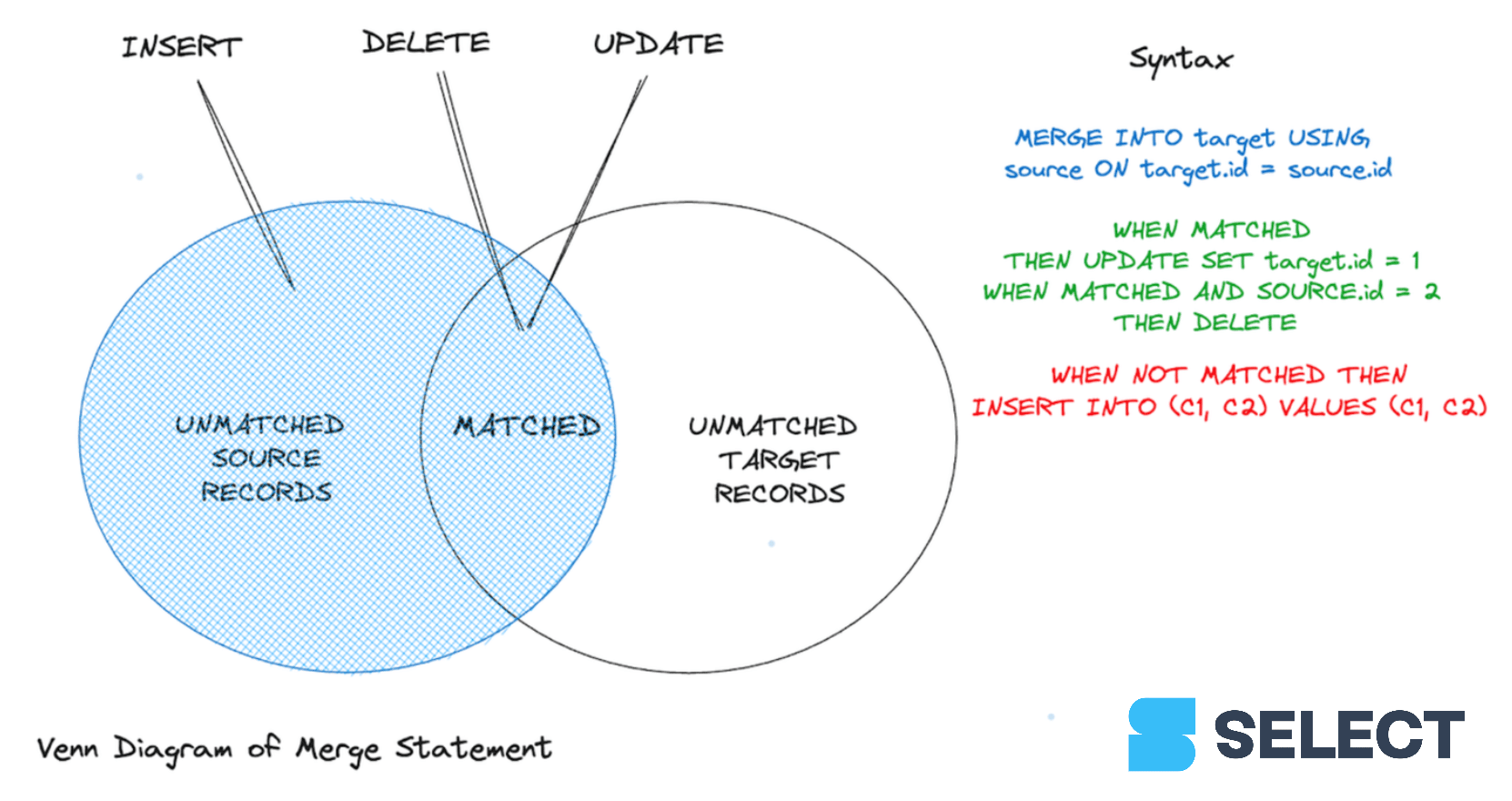
Using MERGE to update customer active status
Let’s start by looking at an example of a customer table which we would like to update from a source table containing new customer data. We'll use customer_id to match the records in each table. To demonstrate how the MERGE handles both updates and inserts, the generated table data is partially overlapped.
So, we’ve made an upsert resulting in updating 2 rows (ID: 1, 2) and inserting 1 new row (ID: 4). The remaining customer (ID: 3) is untouched as there are no matched rows from the source table. This simple example shows basic features of the operator and how it can be used in your project.
Let’s move forward and find out what happens under the hood.
Understanding and improving MERGE query performance
The Snowflake query profile for the "customers" MERGE query from above is shown below.
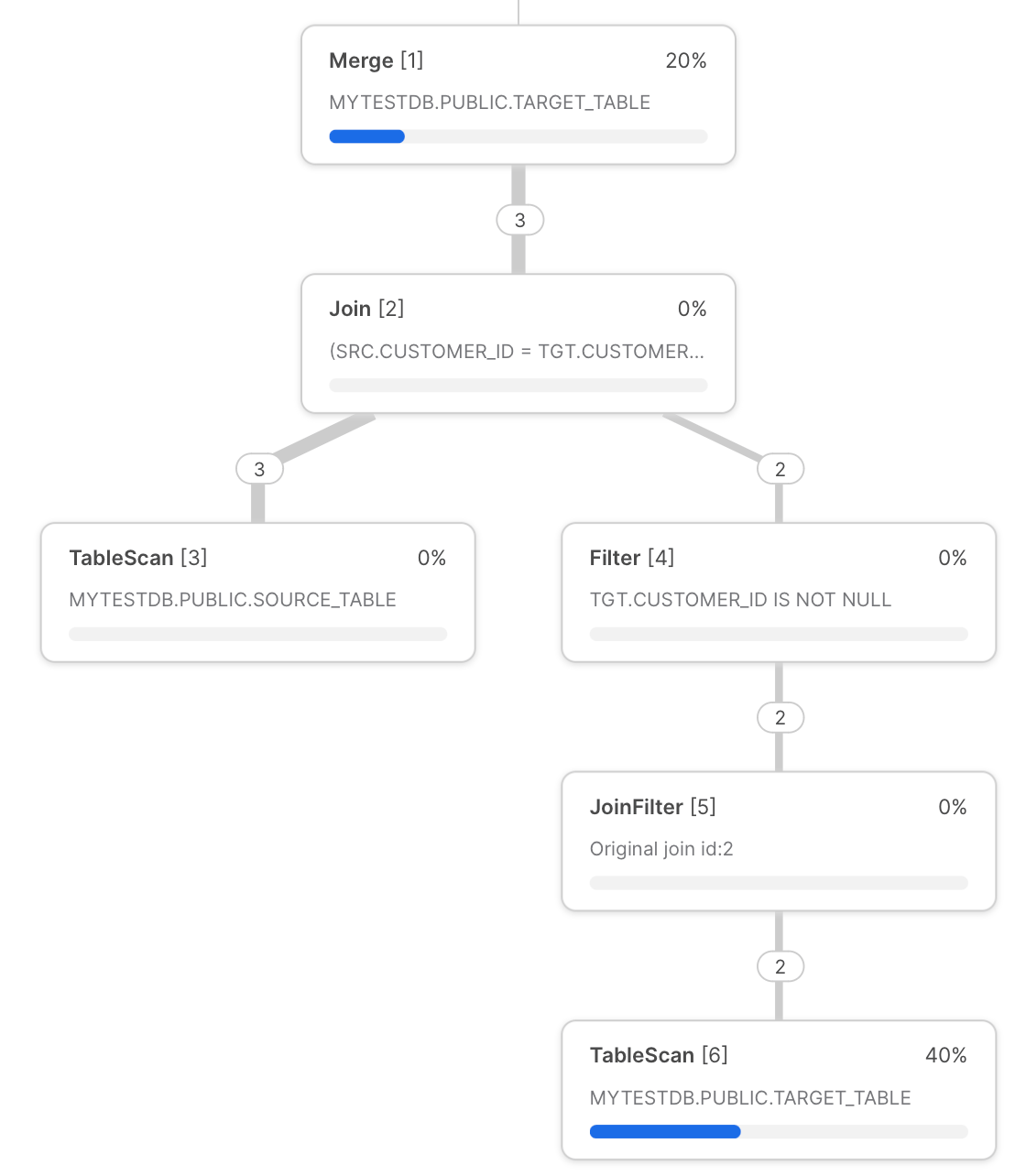
We can use this profile to illustrate potential bottlenecks:
- Every time you run MERGE query it starts by scanning the target table. This is one of the most time consuming steps of this query. To reduce the time spent scanning data, users need to filter the target table on one of the column's it is well clustered. Doing this enables query pruning, which helps the Snowflake query execution from scanning un-needed micro-partitions. Later in the post, we'll demonstrate one way this can be achieved through dynamic pruning.
- Right before
MERGE, tables are joined viaLEFT OUTER JOIN(ifNON MATCHEDclause is present) orINNER JOIN(forMATCHEDclause only). As usual with joins, users should avoid row explosion wherever possible as they tend to lead to disk spillage due to the excessive memory requirements.- One cause of poor JOIN performance can be a result of the Snowflake optimizier choosing a suboptimal join order. Users can explore manual join control option to force Snowflake to use a different join order.
- Take advantage of range join optimizations if the join condition involves a non-equi join.
- Ensure the source table has unique key fields when joined, otherwise, you will retrieve an error message unless you switch on non-deterministic behaviour.
- In the final MERGE operation at the top of the query plan, we unfortunately can't dig deeper into the allocation time for the underlying steps taking place. The time spent on this step will be proportional to the number of volume of files and data being written.
The impact of Snowflake's architecture on MERGE
As discussed in previous a post, Snowflake's architecture involves separate storage, compute and cloud services layers. Since Snowflake's storage layer uses immutable files named micro-partitions, neither partial updates nor appends to existing files are available. Therefore, statements including insert, update, or delete trigger full overwriting 3 (or re-writing) of these files.
Whenever you make modifications to a table, two events occur simultaneously: Snowflake keeps a copy of the old data and retains it based on the Time Travel configuration 4, and the updated table is stored by rewriting all the necessary files.
To be more precise, a table consists of metadata pointers determining which micro-partitions are valid at any given point in time. In fact, Snowflake calls it a table version, which in turn is composed of a system timestamp, a set of micro-partitions, and partition-level statistics 5.
- INSERT primarily involves the addition of new micro-partitions. Beyond commonly followed strategies such as fitting warehouse size for optimal configuration and avoiding Snowflake as a high-frequency ingest platform for OLTP tasks, there is unlikely to be much room for further improvement of this step.
- UPDATEs are trickier, as a first step, it requires scanning all micro-partitions, which can become very expensive for larger tables. Ideally, updated data corresponds to a narrow date interval, so you won’t end up rewriting multiple files. Avoiding common pitfalls of joining tables, discussed earlier, are generally useful here as well.
Alternatives to MERGE
Other than MERGE, there are a couple of well-known manual options you can rely on for your data loading needs. If atomicity isn’t required and you deal with full data replacement, DELETE + INSERT is a viable strategy. Users are responsible for finding the records that need to be deleted, and then inserting the new records in two separate statements. If the INSERT statement fails, the table will be left in a state where records are missing. Users can also execute the UPDATE and INSERT statements separately. However, since each statement must separately scan the data in the target table, this will end up consuming more compute credits.
More examples of using MERGE
Let’s continue exploring the MERGE concept with a couple of advanced examples. For these examples, we'll take advantage of the order table from the tpch_sf1000 dataset.
By adding the ORDER BY o_orderdate statement, the orders table will be well clustered by this column.
To simulate more common data loading scenarios, we delve into two examples of nearly identical MERGE statements.
MERGE, single micro-partition update values
In this first example, we will MERGE in a source dataset containing 620K records from a single day.
The query takes only 15-17 seconds to run. Half the data is updated, the other half is overwritten. This query goes through full-scan of target table, which means query pruning is inactive.
One updated row fully rewrite micro-partition
To illustrate what’s happening under the hood when we include a significant number of micro-partitions, we'll generate another source dataset with the same volume of data, about 620K rows, but this time the data will contain a range of dates in the year 1992 instead of a single day.
This query takes about 95 seconds to run! Despite the same source table sizes, this query takes 4.5x longer to run!
Comparing the two MERGE examples
Let’s compare the query plan statistics to understand why the second example takes so much longer to run.
| Btyes Scanned | Written Rows | Execution time | Partition scanned/total | |
|---|---|---|---|---|
| Single micro-partition | 6.20GB | 42MB | ~17s | 1 |
| Uniformly distributed partitions | ~12GB | 5.91GB | ~95s | 1 |
As discussed earlier, even if you only modify a single row in a table, it requires re-writing the entire micro-partition that the row belonged to. Because the source table involved data uniformly distributed across the year 1992, we have to rewrite ~6GB of data which constitutes nearly 15% of the target table size!
In many ways, this situation may be beyond your full control. If you have to update data from a full year, then you don't have many options.
Both of the examples from above involve a full scan of the target table to determine which micro-partitions need to be updated. Let's explore an optimization technique known as dynamic query pruning which can help improve the performance here.
Improving merge performance with dynamic pruning
If your MERGE query is spending a lot of time scanning the target table, then you may be able to improve the query performance by forcing query pruning which will prevent scanning un-necessary data from the target table.
Let's consider an example where we only need to update 3 different records, which take place on two different days: 1998-01-01 and 1998-02-25.
As we saw above, a regular MERGE will just match the records on o_orderkey. Because o_orderkey is a random key, the target orders table will not be clustered by this column, and therefore the MERGE operation will have to scan the whole target table to find the micro-partitions containing the three o_orderkey values we are trying to update.
To eliminate having to scan all the micro-partitions in the target table, we can take advantage of the fact that the orders target table is clustered by the o_orderdate. This means that all orders with the same date will be stored in the same micro-partitions. We can modify our MERGE statement to add an additional join clause on the o_orderdate column. During query execution, Snowflake now only needs to search the micro-partitions containing orders from the dates 1998-01-01 and 1998-02-25!
This is known as dynamic pruning, because Snowflake is determining which micro-partitions to prune (avoid scanning) while during the query execution after it has read the values in the source table.
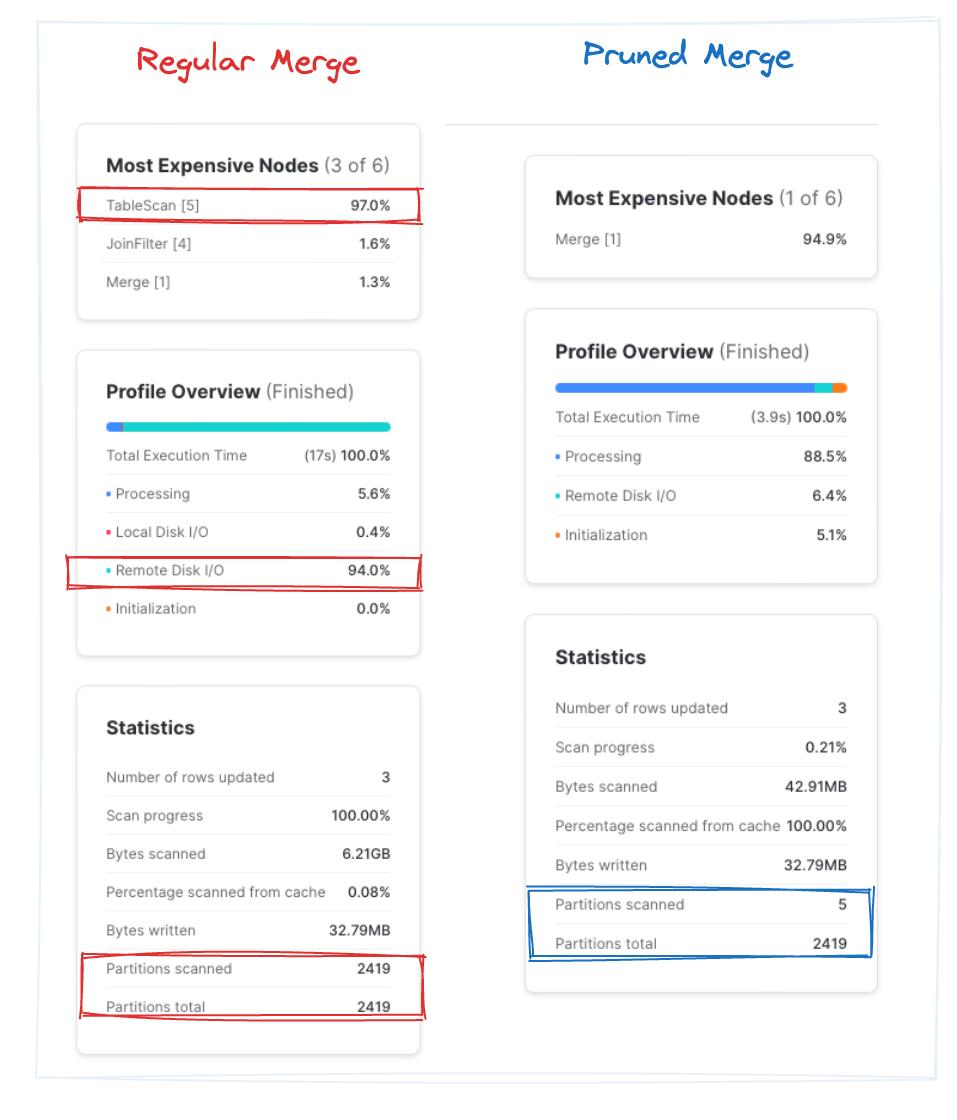
While the “regular merge” query takes ~9.5s on average across three runs, “pruned merge” finishes in ~4s. Note that in the pruned query, Snowflake quickly scanned ~0.2% of the total partitions. That’s approximately 2x improvement as a result of skipping unnecessary file blocks. Bingo!
Closing thoughts
MERGE is a great way to gracefully deal with updating and inserting data in Snowflake. By understanding Snowflake's architecture with its immutable micro-partition files, we can understand why certain MERGE operations can take a long time despite only updating a few records. We also learned how MERGE performance can be improved by minimizing the number of micro-partitions in the target table that need to be scanned.
We hope you found the post helpful, thanks for reading!
Notes
1Databricks delta merge into ↩
2BigQuery merge statement syntax ↩
3The Snowflake Elastic Data Warehouse ↩
4What's the Difference? Incremental Processing with Change Queries in Snowflake ↩
5Zero-Copy Cloning in Snowflake and Other Database Systems ↩

Andrey is an experienced data practitioner, currently working as an Analytics Engineer at Deliveroo. Andrey has a strong passion for data modelling and SQL optimization. He has a deep understanding of the Snowflake platform, and uses that knowledge to help his team build performant and cost effective data pipelines. Andrey is passionate about the topic, and regular shares his learnings back with the community.
Want to hear about our latest Snowflake learnings?Subscribe to get notified.
Get up and running in less than 15 minutes
Connect your Snowflake account and instantly understand your savings potential.


