
Status alerts and product updates in the app
Tuesday, June 03, 2025
We’ve launched new sidebar notifications to proactively notify you of important updates. These updates include:
- Errors in your SELECT account you need to action for the product to function properly.
For example when we can’t connect to your Snowflake account, or when we can’t reach a destination for a Monitor you’ve created.
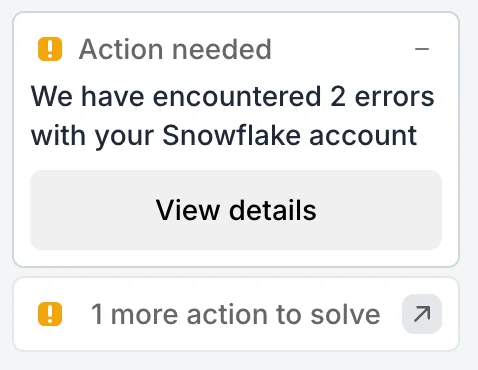
2. Incidents we’re experiencing, which are causing a degradation of service for our customers.
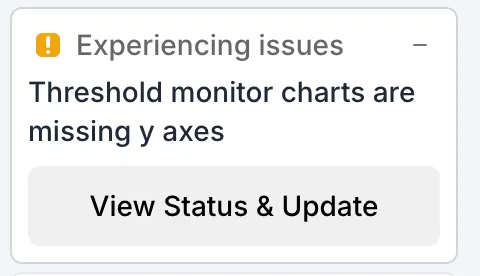
At SELECT we’re always aiming to ship slick, A* experience software at pace, but when things go wrong, the best experience you can give people is to communicate those issues well, proactively and resolve them quickly.
3. Product updates we’d like to bring to your attention.
These are likely to be monthly roundups of all the great work we’ve shipped, but could also updates from the wider Snowflake ecosystem or our blog.
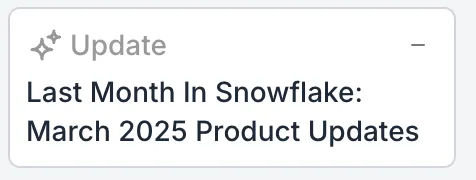
All of these notifications can be dismissed using the minus icon in the top right, to keep it from distracting you if you’re not interested in it.
We will however, keep this icon as an amber warning above your profile in the sidebar, if you have any stale data in your account, or if we have any ongoing incidents, just to let you check at a glance if any issues are still ongoing once you’ve dismissed the notifications for them.
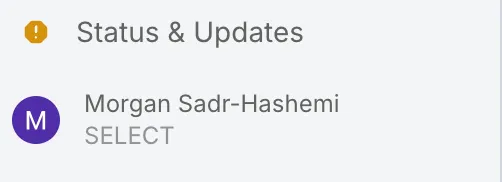
You can find further details about account errors and incidents in the Status & Updates side pane by clicking the nav item. For the latest features and improvements, check out the changelog while you're there.
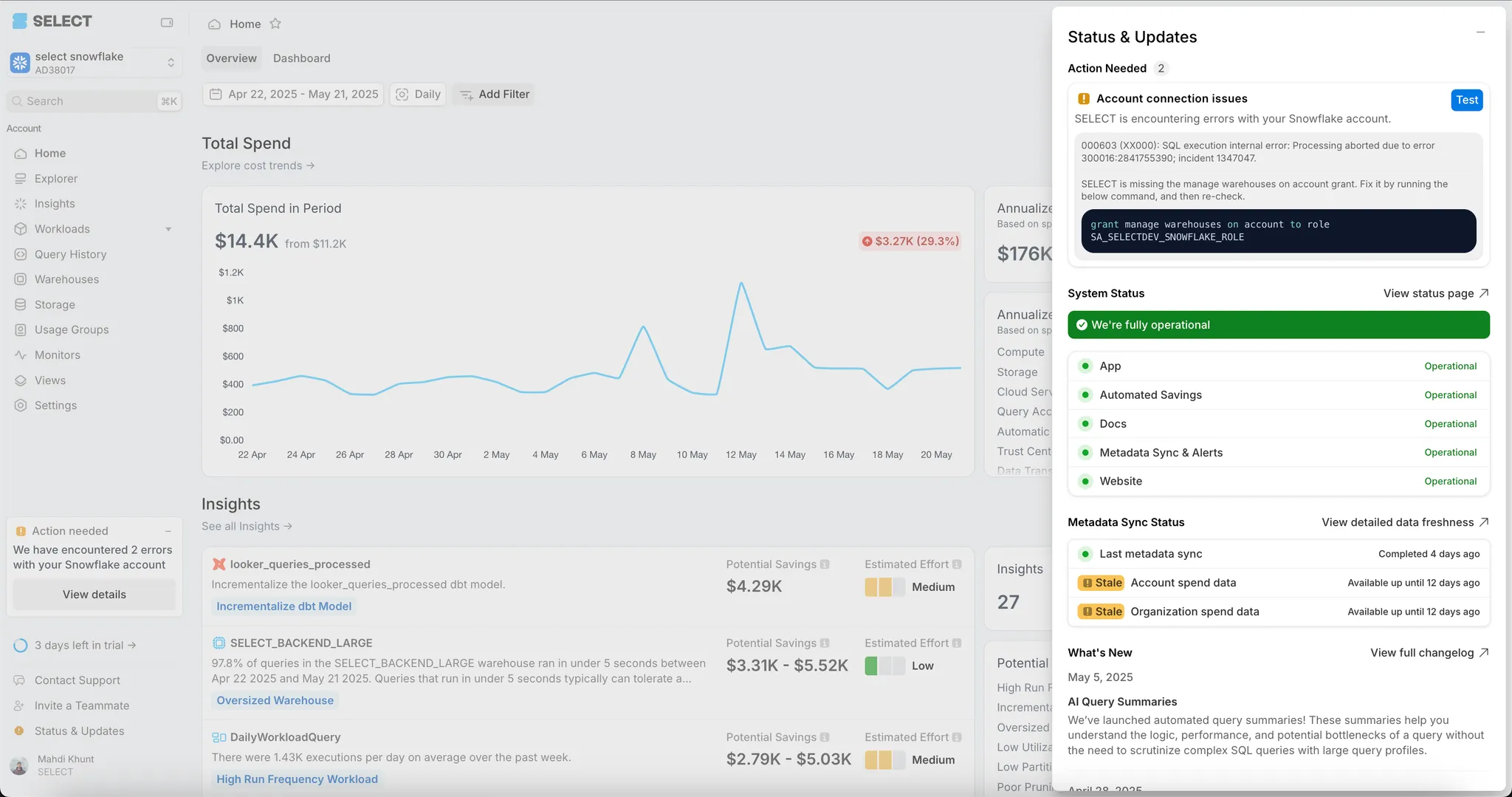
We’re looking forward to using these notifications to bring important context to your usage of our product.
More clarity, less guesswork. That’s the goal - and we’re just getting started.
Up next.Previous Changelog Entries.
