
AI Query Summaries
Monday, May 05, 2025
Understanding complex SQL queries and query profiles is a crucial step in tackling the largest cost drivers in your Snowflake environment, but it can be difficult, time-consuming, and error-prone.
To make this easier, we launched automated query summaries! These summaries allow you to quickly understand the logic, performance characteristics, and potential bottlenecks of a query without the need to scrutinize complex SQL queries or dissect large query profiles.
The automated summaries have three main parts:
- Query overview: Describing the operation being performed, source and destination tables, and basic elements of the transformations within the queries, if applicable.
- Performance characteristics: Execution time, data read/written, and partition pruning behaviour.
- Bottlenecks: Short descriptions of what the most expensive nodes in the query profile are doing.
To see the feature in action, navigate to an individual query, like in the example below:
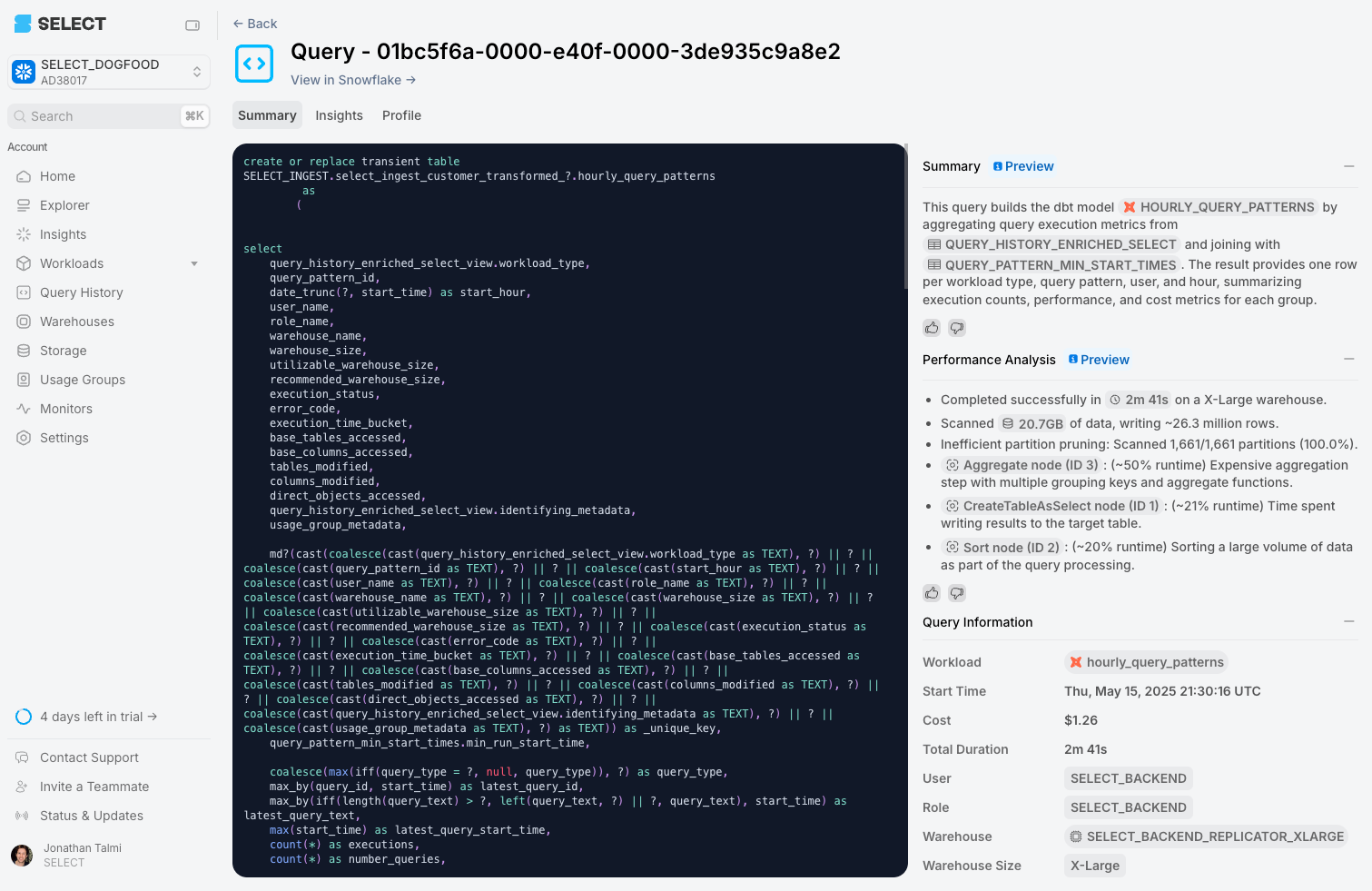
This feature is part of a larger push to provide SELECT users with better explainability and more direct actions you can take to improve performance and minimize costs.
This feature is currently in preview, so we ask you to verify important details before making critical decisions based on these. Leave us feedback so we can improve the feature!
Other Things We Shipped:
- 🐛 Fix lineage for Mode workloads
- 🪄 Redesigned account selector menu
- 🪄 Redesigned query page, with back-linking to parent workloads
- 🚀 User breakdown on the lineage view
- 🪄 Miscellaneous site-wide performance improvements
- 🐛 Fixed incorrect data on the table historical row count chart
- 🐛 Fixed issue when sending monitors to newly created Snowflake accounts
Up next.Previous Changelog Entries.
