Using SELECT
Insights
Overview
Snowflake users want to know whether they are using Snowflake efficiently. Every day, SELECT intelligently scans all the different resources and workloads running in your account and identifies the potential savings associated with a variety of different optimization opportunities. These optimization opportunities are surfaced as insights through the SELECT web application.
Individual Resource Pages
When applicable, optimization opportunities are highlighted on the individual resource pages throughout SELECT. Here's an example shown for a dbt model with an exploding join resulting in excessive costs:
Central Insights
To help users instantly discover all the different Snowflake optimization opportunities in their account, we also surface Insights on a centralized page, accessible from the sidebar.
The "Overview" tab highlights your top optimization opportunities, showing the total savings potential, the estimated effort to implement this optimization, and the number of resources the insight applies to.
On the Insights "Explorer" tab, you can browse, filter and sort through all your optimization opportunities.
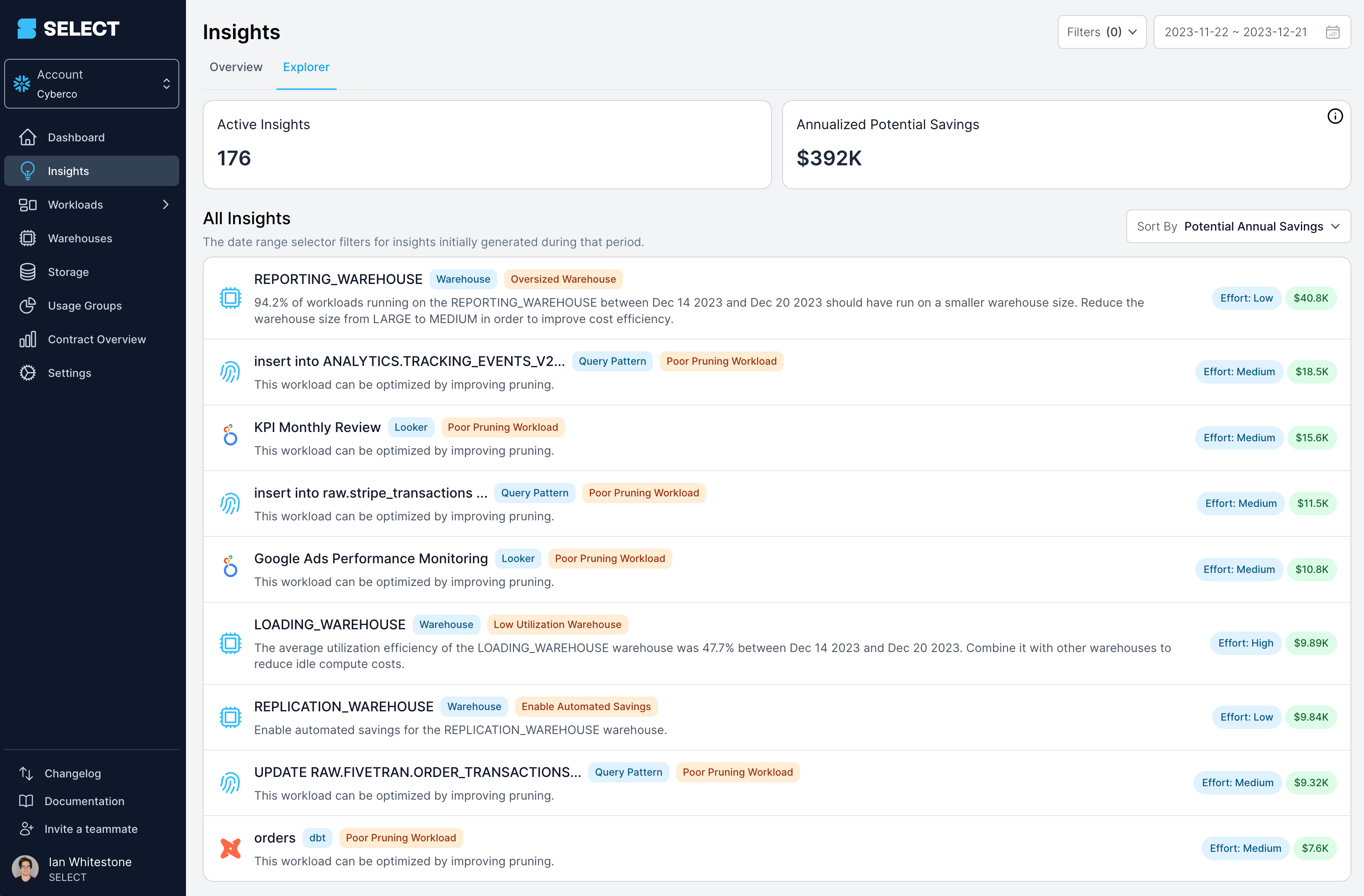
Each row is clickable and reveals an Insight detail card showing additional information about the insight, how the potential savings were calculated, and the estimated effort required to action this opportunity.
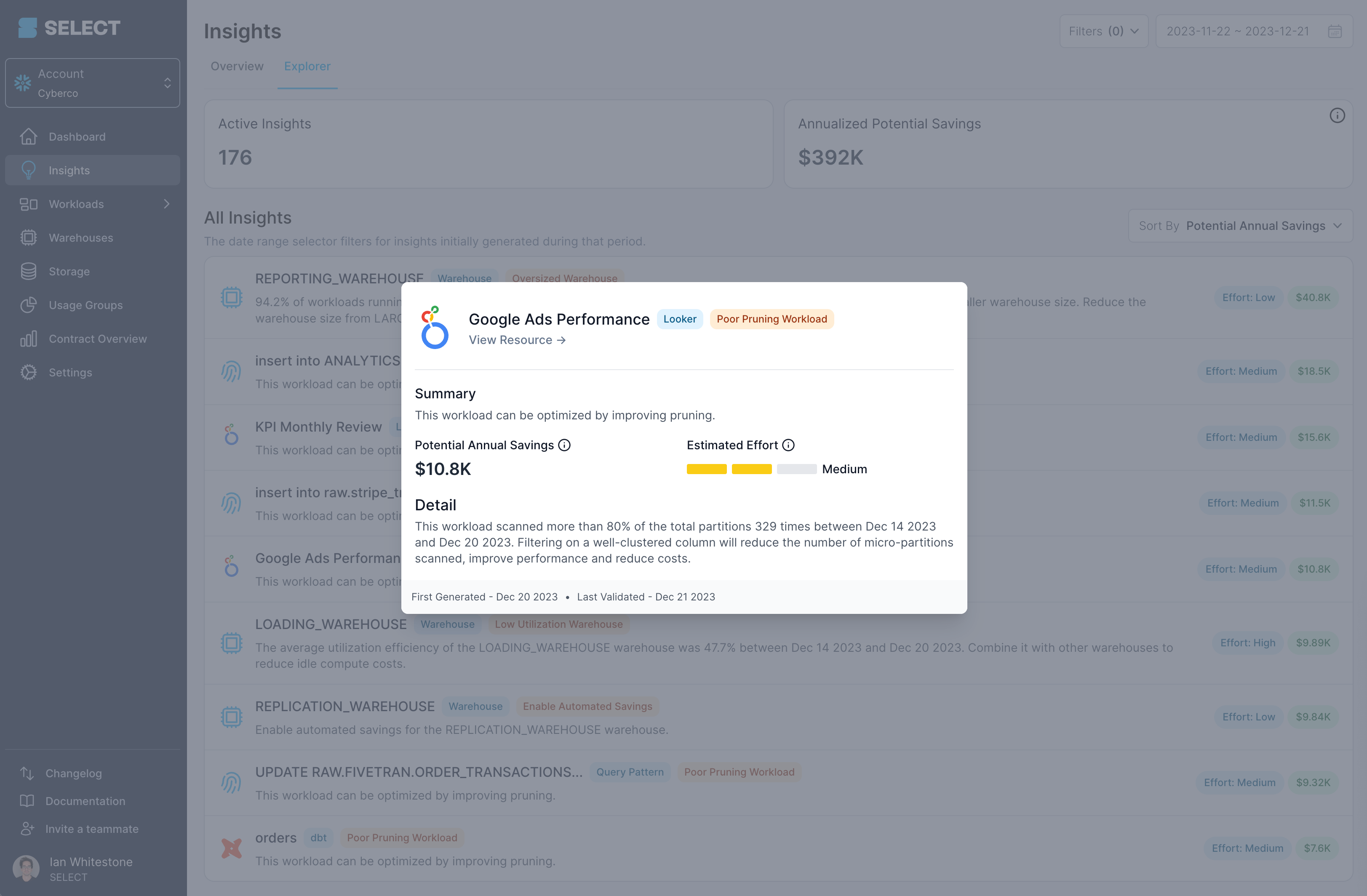
Dismissing Insights
SELECT's insights engine generates a broad range of insights for your account. Some insights won't be actionable, due to the nature of the data or latency requirements as examples.
Insights can be dismissed either from the insight detail card, or using the bulk dismissal action. To dismiss multiple insights, click the ellipsis button to the right of 'All Insights' and then 'Bulk dismiss'.
A note explaining why the insights were dismissed can optionally be added for future reference.
To see dismissed insights, use the dismissed status filter. Dismissed insights can be easily un-dismissed again through the insights detail card or in bulk. Dismissed insights show when the insight was dismissed, by whom, and the comment if supplied.
Note that dismissing insights requires the editor or admin role within SELECT.