Integrations
Fivetran
Feature overview
The Fivetran integration attributes query costs to tables loaded by Fivetran. Use this feature to identify your most expensive tables and discover opportunities to reduce sync frequency to lower costs.
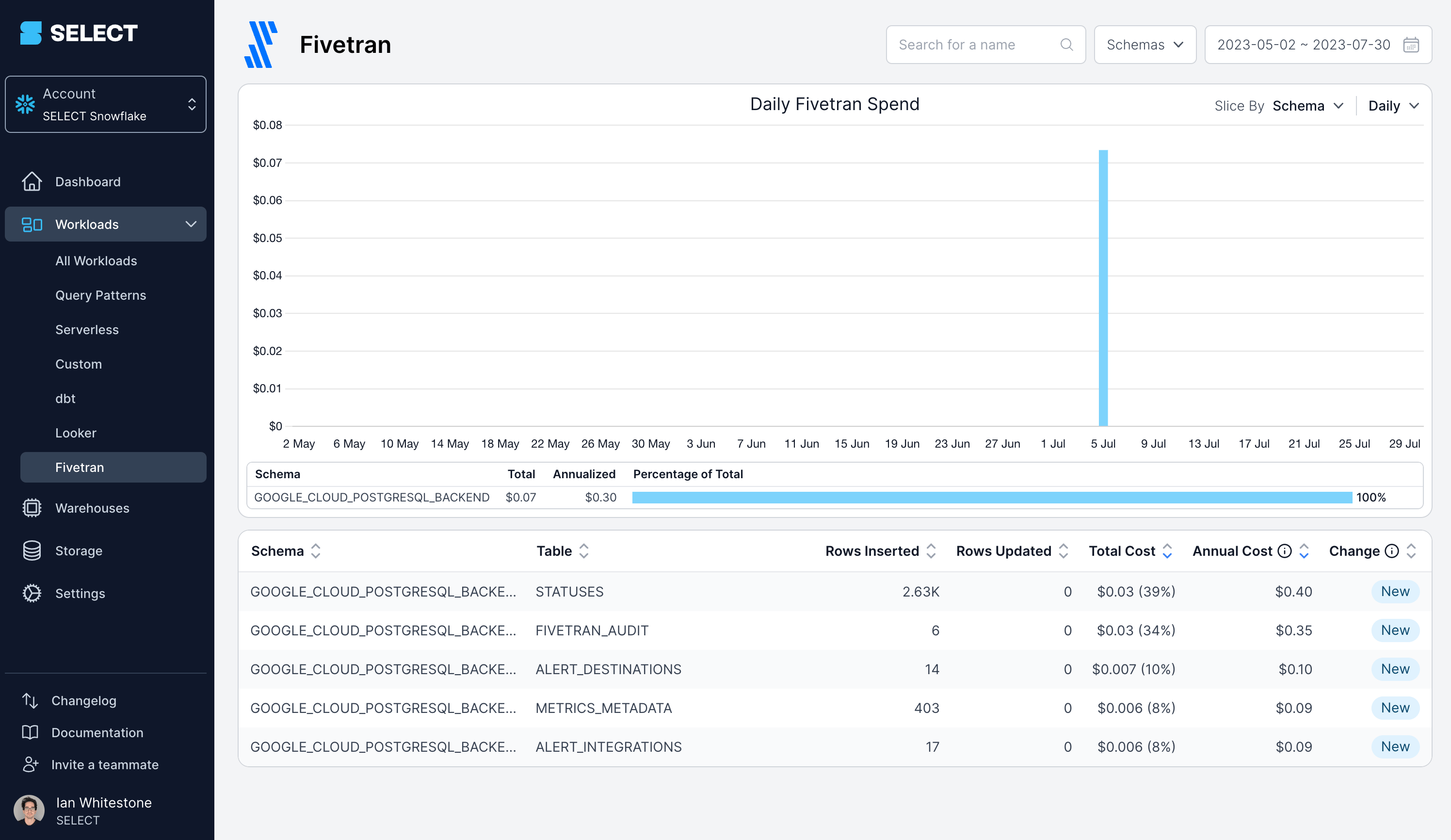
Dive into a variety of historical cost and performance statistics for each Fivetran workload, and see each historical query run.
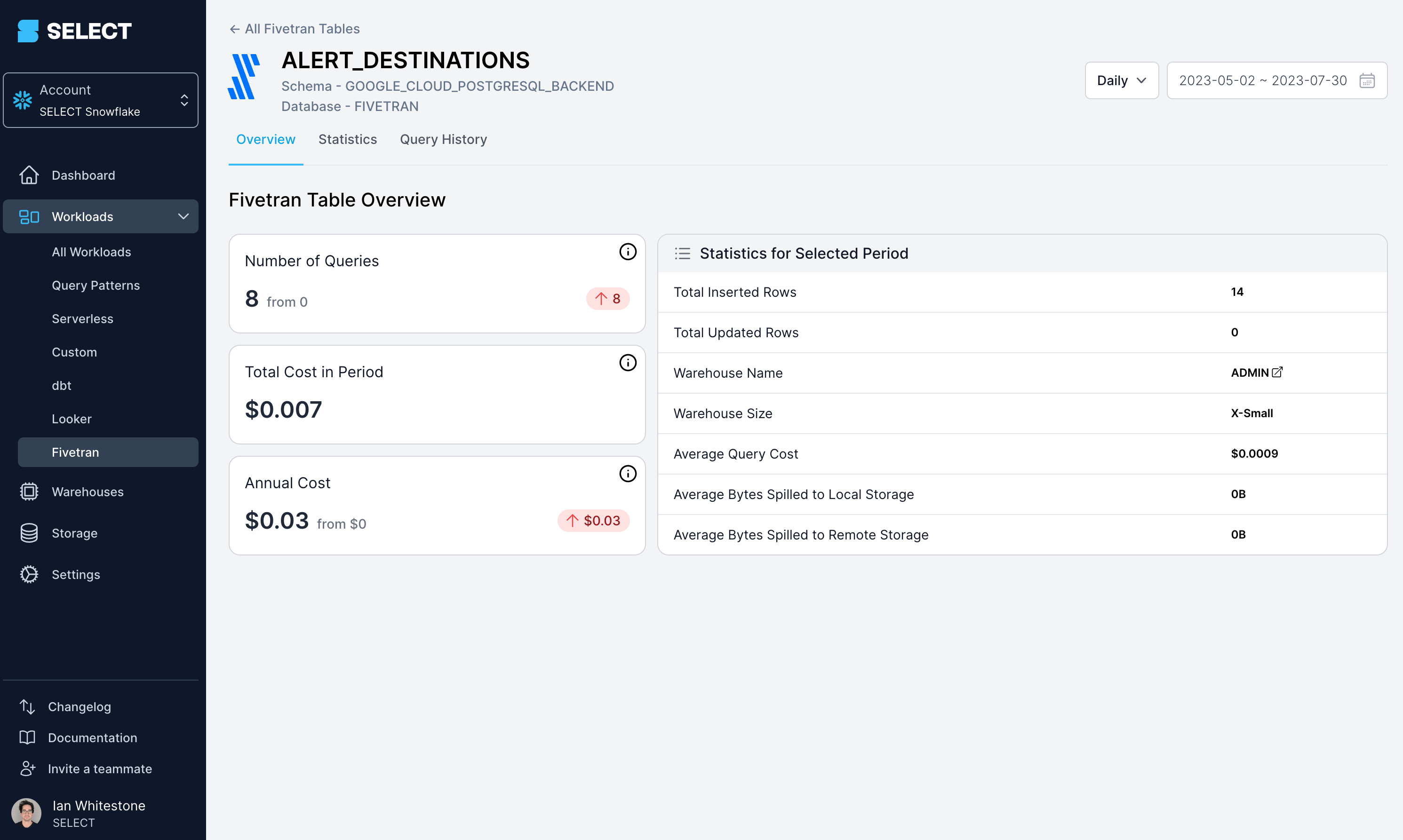
To support this integration, SELECT uses the provided Fivetran user name to query the Snowflake query history and model out the costs and performance of the relevant queries. To set up the integration, follow the steps below.
Step 1: Input the Fivetran Snowflake Username into SELECT
In SELECT's settings under the Fivetran tab, enter the Snowflake username that corresponds to the Fivetran User. For example, this might be called FIVETRAN, FIVETRAN_USER, LOADER, etc. If you have multiple user names associated with your Fivetran loads, you can select more than one.
Once that has been inputted, select 'Update'. There will be a short delay while permissions are validated.
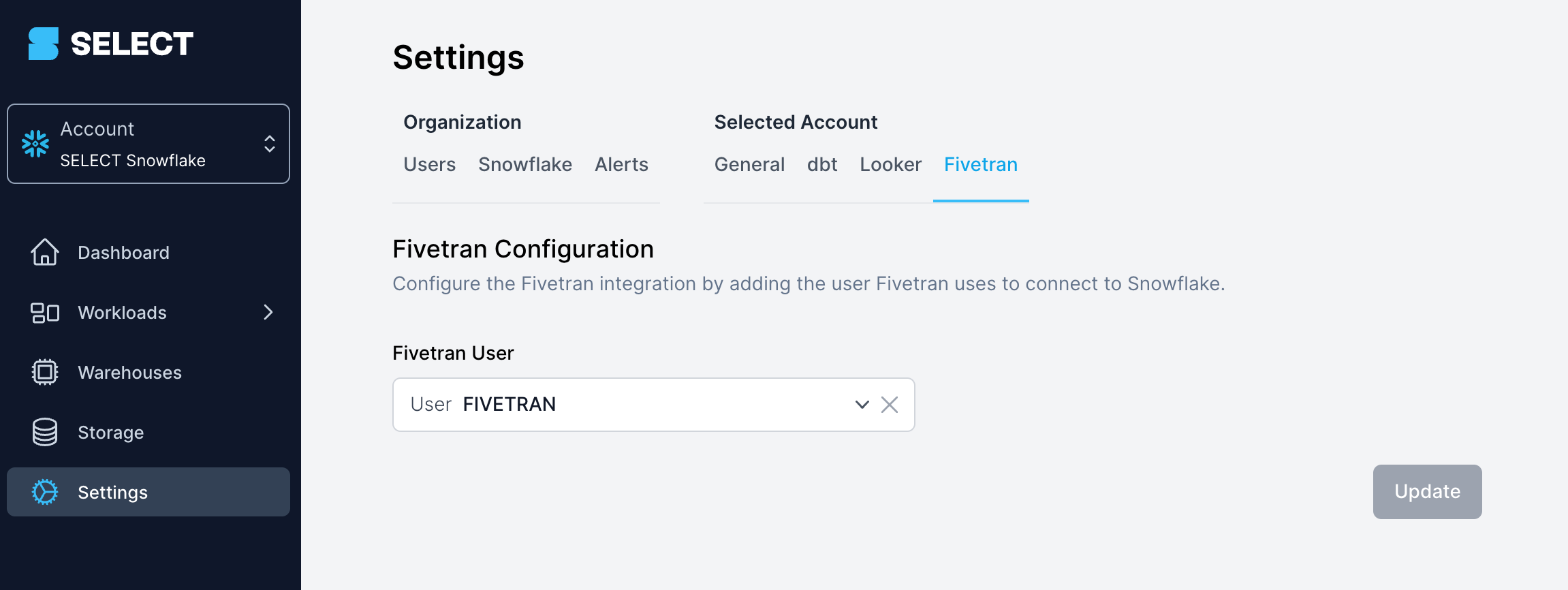
Step 2: All done!
SELECT will now correctly attribute your query costs to different Fivetran Table assets in the SELECT web application. Information will start appearing after the next metadata refresh (typically the next morning).