
Introducing Insights
Thursday, December 21, 2023
Snowflake users want to know whether they are using Snowflake efficiently. To help with this, we've historically highlighted optimization opportunities on the individual resources pages throughout SELECT. One of the downsides of this approach is that these opportunities are only discovered when a user navigates to the given page.
To help users instantly discover all the different Snowflake optimization opportunities in their account, we're excited to announce the release of a brand new feature called Insights. Insights live on a centralized page, accessible from the side bar.
Every day, SELECT intelligently scans all the different resources and workloads running in your account, and identifies the potential savings associated with a variety of different optimization opportunities. The "Overview" tab highlights your top optimization opportunities, showing the total savings potential, the estimated effort to implement this optimization, and the number of resources the insight applies to.
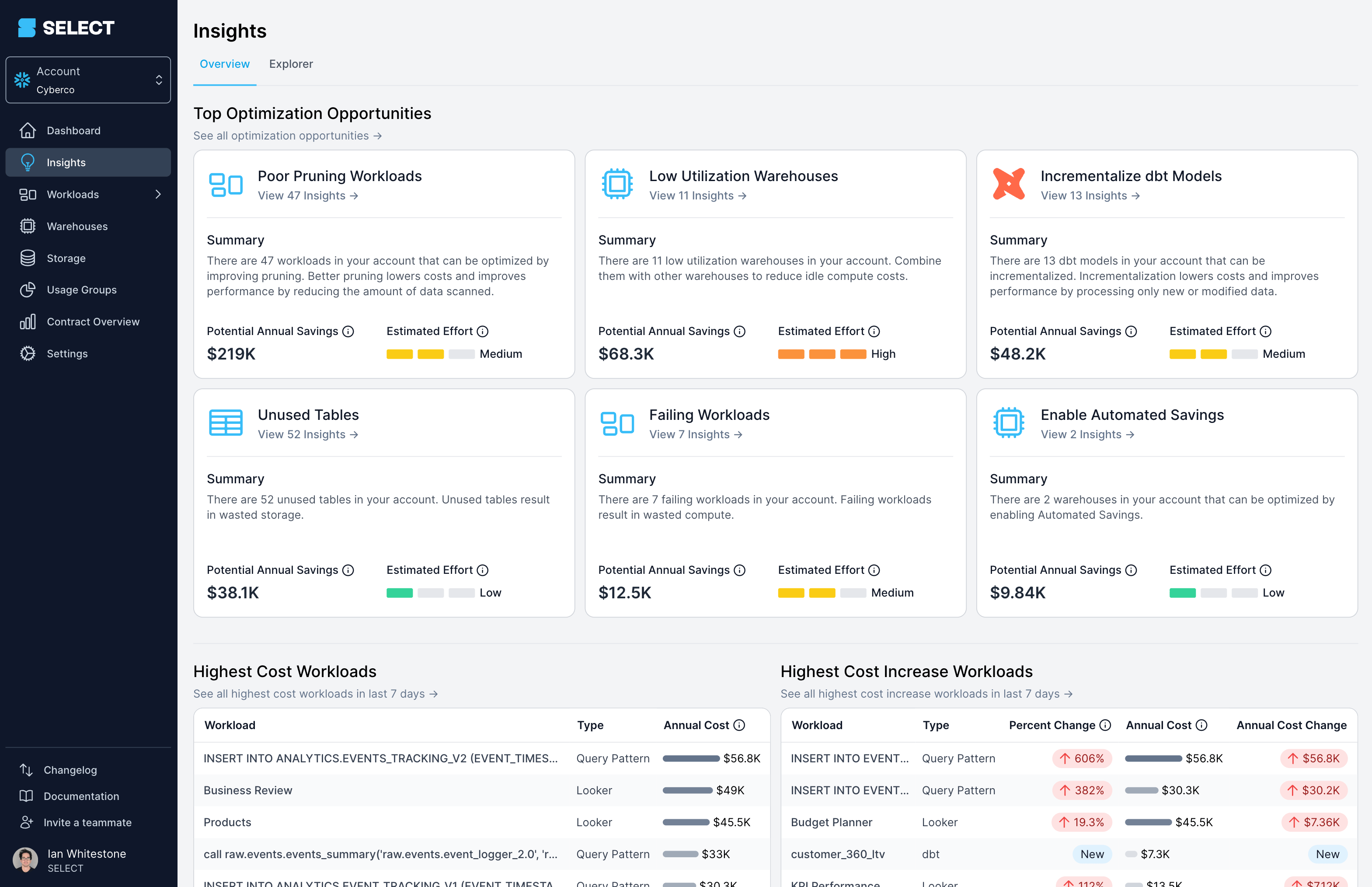
In addition, we surface two other valuable datasets:
- The highest cost workloads in your account. Many users are unaware of which workloads (think dashboards, dbt models, or recurring query patterns) drive the most consumption. Users should regularly review their top workloads to ensure they are inline with expectations and providing more value than they cost.
- The workloads that increased the most in the given time period. This helps users spot workloads that have had a performance/cost regression, or new workloads that first surfaced in the given period.
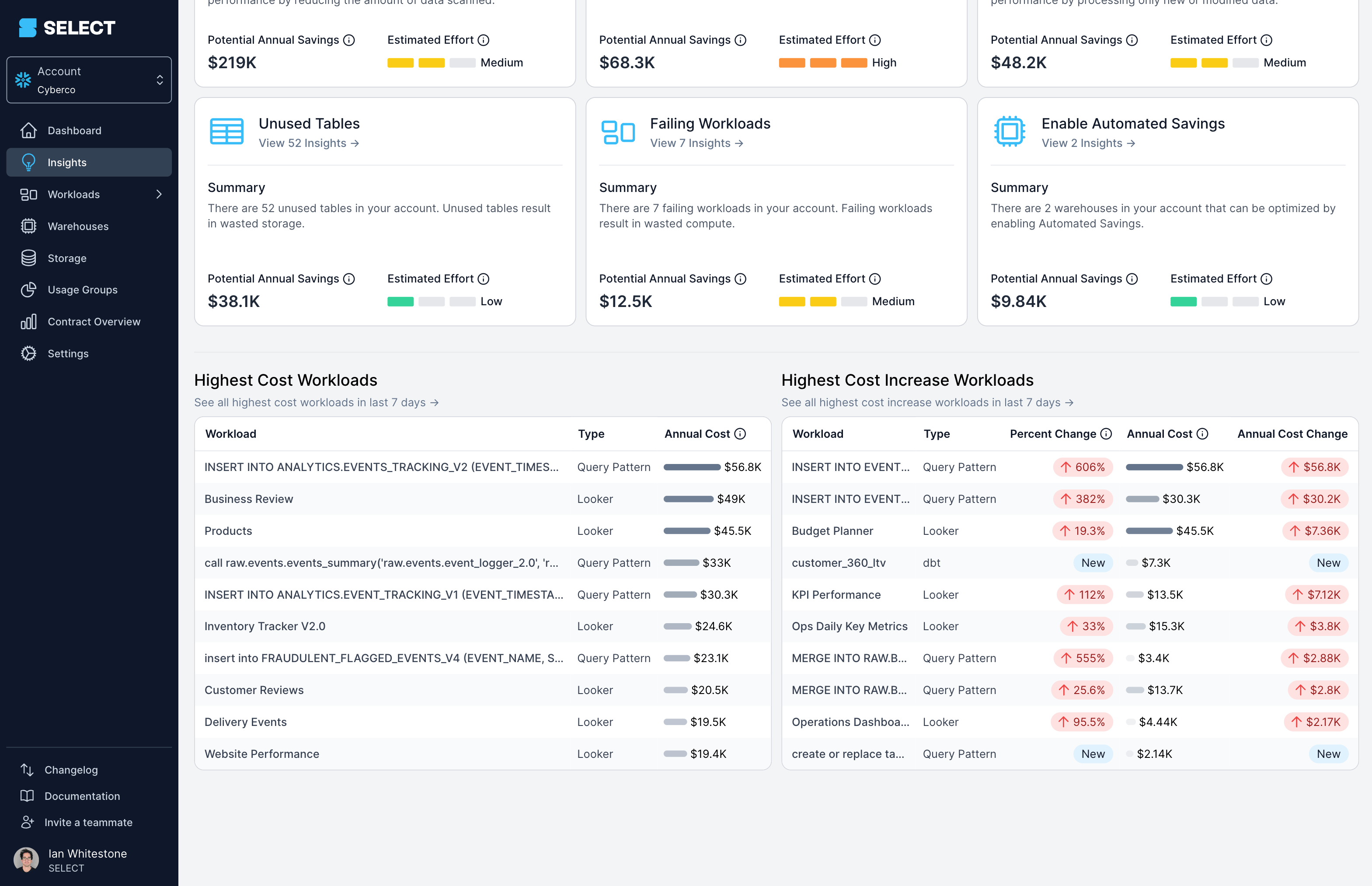
On the Insights "Explorer" tab, you can browse, filter and sort through all your optimization opportunities.
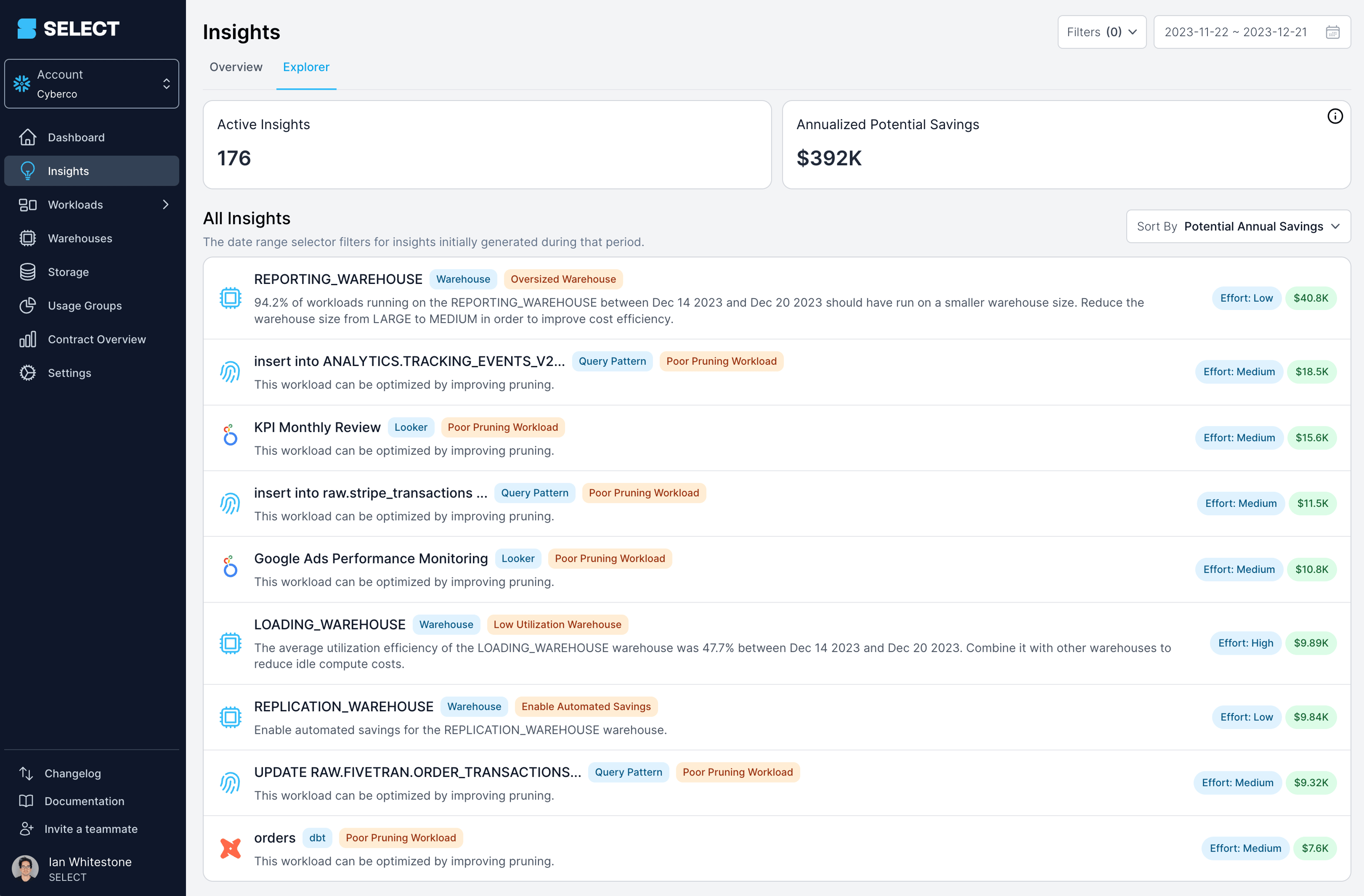
Each row is clickable, and reveals an Insight detail card showing additional information about the insight, how the potential savings were calculated, and the estimated effort required to action this opportunity.
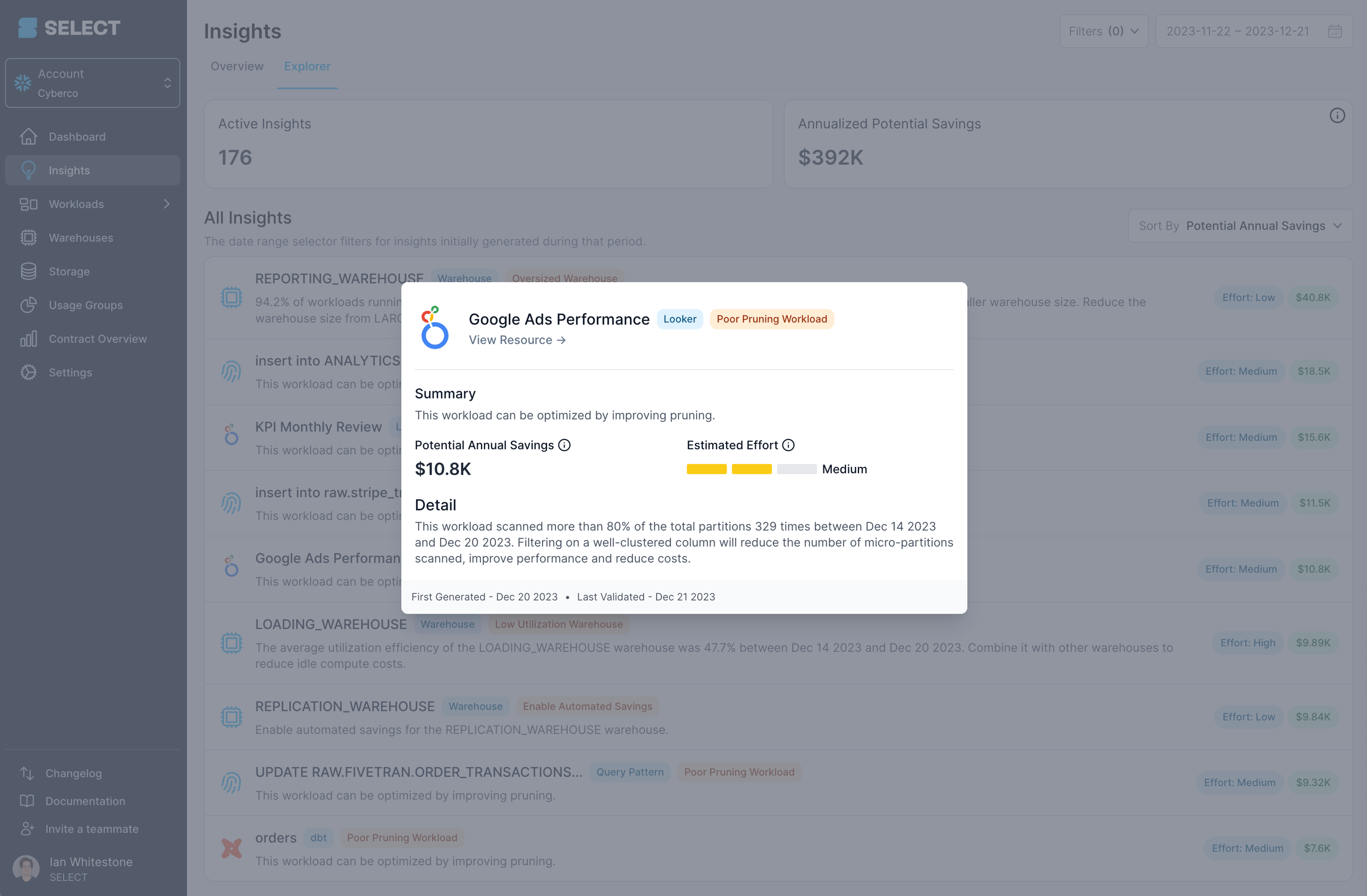
We hope you enjoy the new feature. You can learn more in the Insights documentation.
Up next.Previous Changelog Entries.
