
Mode Analytics Integration
Monday, September 11, 2023
We’re excited to announce Mode support, our second business intelligence (BI) tool integration. As BI tooling can drive significant Snowflake usage, it’s important to understand the cost of each dashboard's queries in these tools.
The Mode integration helps users keep track of dashboard costs and performance, identify unused reports, and flag reports which may be running too frequently.
Use the query timeline view to understand dashboard performance bottlenecks or costly queries, or leverage the Cost and Performance tabs to see how report usage statistics have been trending.

On the Run History tab, you’ll see a complete history of all report runs including the users in your company who ran the report.
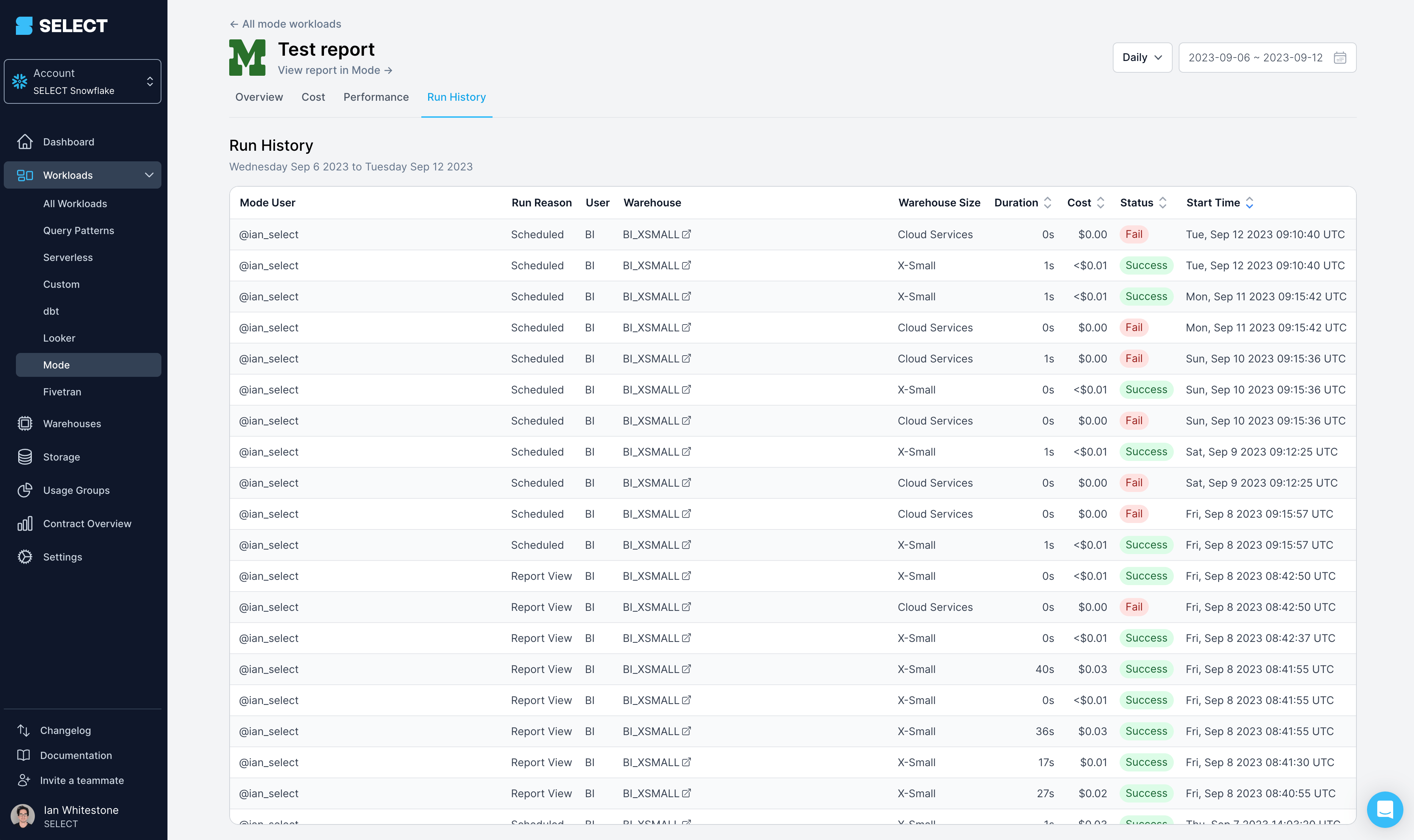
Learn how to get started in the Mode integration documentation.
Up next.Previous Changelog Entries.
