
Snowflake spend alerts in Microsoft Teams
Sunday, August 13, 2023
Staying on top of your Snowflake usage can be hard. To help you more easily keep an eye on your spend trends, we created spend digests for Microsoft Teams. Spend digests are a daily/weekly/monthly message sent to a channel of your choice in Teams. They are designed to help you easily keep tabs on your Snowflake spend, see if anything spiked, and understand what caused the spike if so.
Here’s a recent example of the daily spend digest for our Snowflake account:
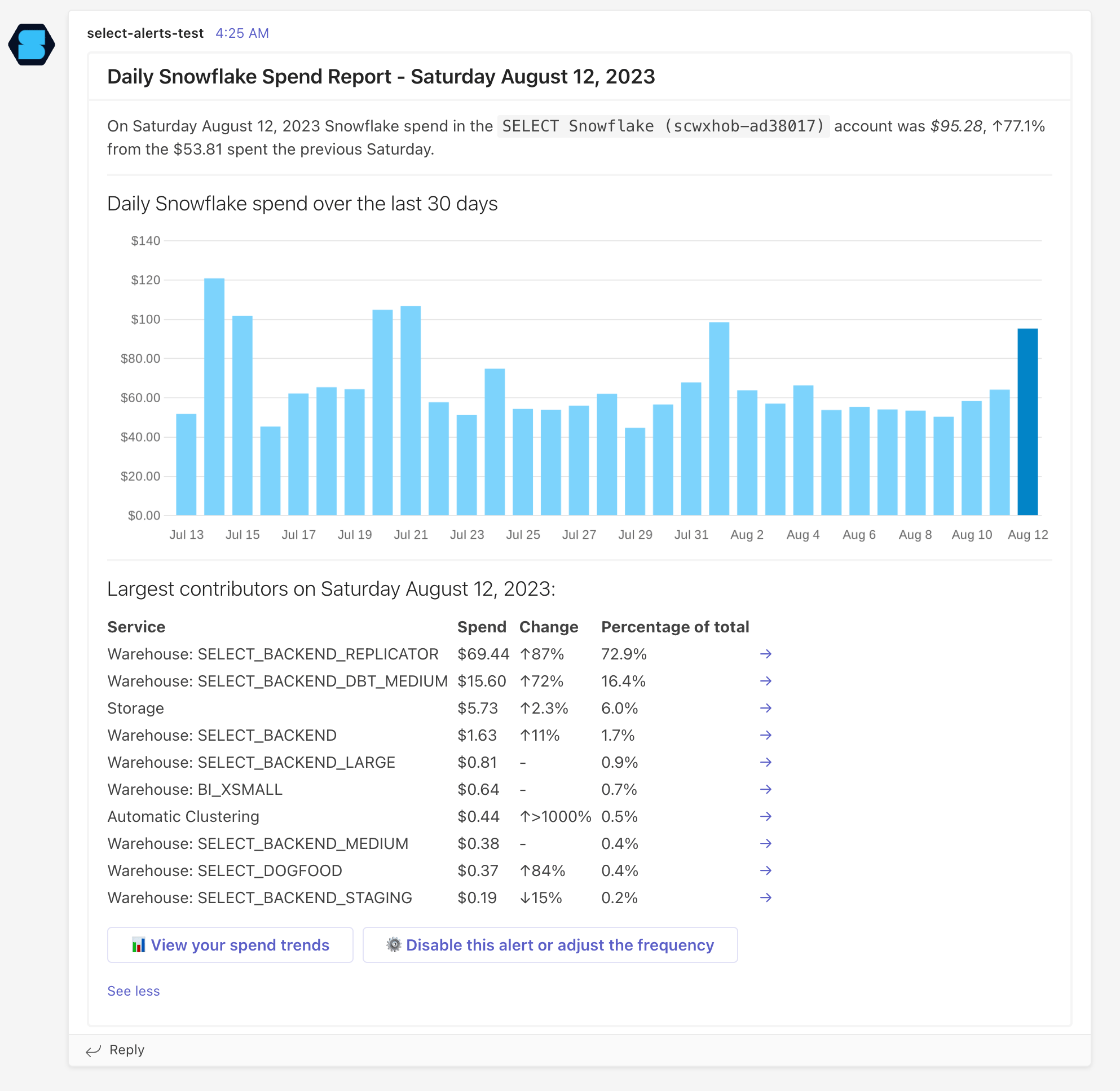
Anytime something spikes, you can click straight into the relevant section of the SELECT web app (i.e. the warehouse page) and understand what drove the increase (or decrease 🤞).
Head to our setup instructions for more details on how you can enable this feature.
Up next.Previous Changelog Entries.
