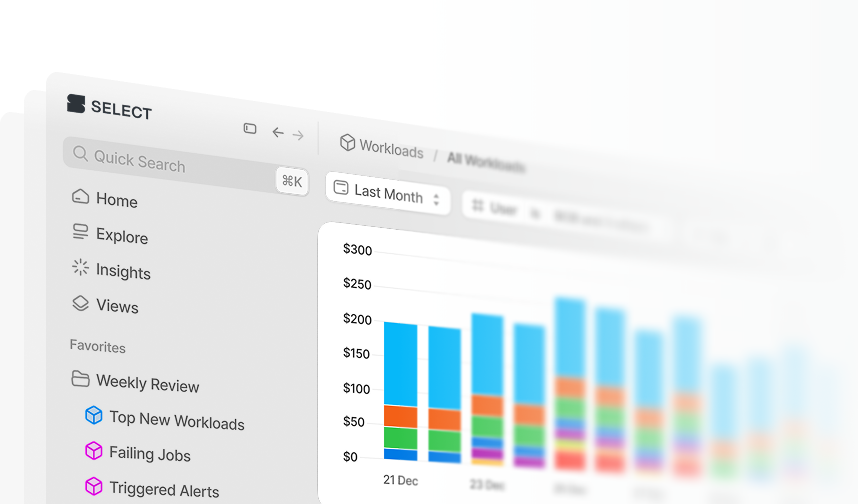60x faster database clones in Snowflake
Niall WoodwardSaturday, October 22, 2022
Introduction
I had the pleasure of attending dbt’s Coalesce conference in London last week, and dropped into a really great talk by Felipe Leite and Stephen Pastan of Miro. They mentioned how they’d achieved a considerable speed improvement by switching database clones out for multiple table clones. I had to check it out.
Experiments
Results were collected using the following query which measures the duration of each process by passing in the earliest query start time and last query end time to the DATEDIFF function:

Optimize your Snowflake usage
SELECT automatically optimizes and helps you manage your Snowflake usage with ease.
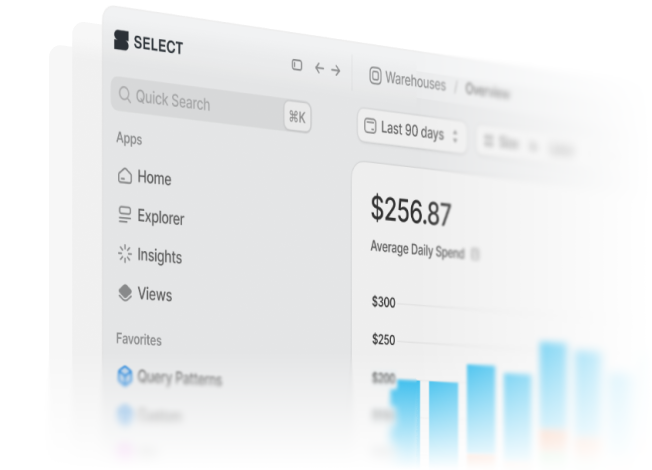
Setup
Create a database with 10 schemas, 100 tables in each:
Control - Database clone
This operation took 22m 34s to execute.
Results:
| Query Count | 1 |
|---|---|
| Duration | 22m 34s |
| Cloud services credits | 0.179 |
Experiment 1 - Schema level clones
Results:
| Query Count | 12 |
|---|---|
| Duration | 1m 47s |
| Cloud services credits | 0.148 |
Using execute_async executes each SQL statement without waiting for each to complete, resulting in all 10 schemas being cloned concurrently. A whopping 10x faster from start to finish compared with the regular database clone.
Experiment 2 - Table level clones
This took 1 minute 48s to complete, the limiting factor being the rate at which the queries could be dispatched by the client (likely due to network waiting times). To help mitigate that, I distributed the commands across 10 threads:
Results:
| Query Count | 1012 |
|---|---|
| Duration | 22s |
| Cloud services credits | 0.165 |
Using 10 threads, the time between the create database command starting and the final create table ... clone command completing was only 22 seconds. This is 60x faster than the create database ... clone command. The bottleneck is still the rate at which queries can be dispatched.
In Summary
The complete results:
| Clone Strategy | Control - Database clone | Experiment 1 - Schema level clones | Experiment 2 - Table level clones |
|---|---|---|---|
| Query count | 1 | 12 | 1012 |
| Duration | 22m 34s | 1m 47s | 22s |
| Cloud services credits | 0.179 | 0.148 | 0.165 |
All the queries ran were cloud services only, and did not require a running warehouse or resume a suspended one.
I hope that Snowflake improves their schema and database clone functionality, but in the mean time, cloning tables seems to be the way to go.
Thanks again to Felipe Leite and Stephen Pastan of Miro for sharing this!

Niall is the Co-Founder & CTO of SELECT, a SaaS Snowflake cost management and optimization platform. Prior to starting SELECT, Niall was a data engineer at Brooklyn Data Company and several startups. As an open-source enthusiast, he's also a maintainer of SQLFluff, and creator of three dbt packages: dbt_artifacts, dbt_snowflake_monitoring and dbt_snowflake_query_tags.
Want to hear about our latest Snowflake learnings?Subscribe to get notified.
Get up and running in less than 15 minutes
Connect your Snowflake account and instantly understand your savings potential.