
AI Workload Summaries
Monday, June 16, 2025
A few weeks ago, we launched automated query summaries, which were designed to help you quickly understand a query's logic and performance bottlenecks without needing to parse through complex SQL queries.
Today, we're back with automated workload summaries! Workload summaries tell you about the important elements of a workload that are common across queries, such as query logic, key data sources, and run frequency. Let's dive in.
The atomic unit of the SELECT platform is the workload. Workloads take many shapes, from individual query patterns to dashboards with hundreds of queries.
When you first land on a workload page, you want to be able to quickly figure out what this workload does and what it's used for. Lineage helps you understand the key inputs into a workload, but understanding the workload itself still requires reading through a lot of SQL queries.
To make this easier, we created automated workload summaries! These summaries break down the logic, common elements, and run history of the queries in your workloads.
The summaries have two main parts:
- Workload overview: Describes the overall theme and common elements of a set of queries belonging to the workload. The output will look familiar to people who have looked at query summaries.
- Run history: Describes the most common execution pattern of the workload in natural language. In cases where the workload runs in multiple environments, we limit scope to the one that most resembles production.
To see this in action, navigate to a workload page like the one below:
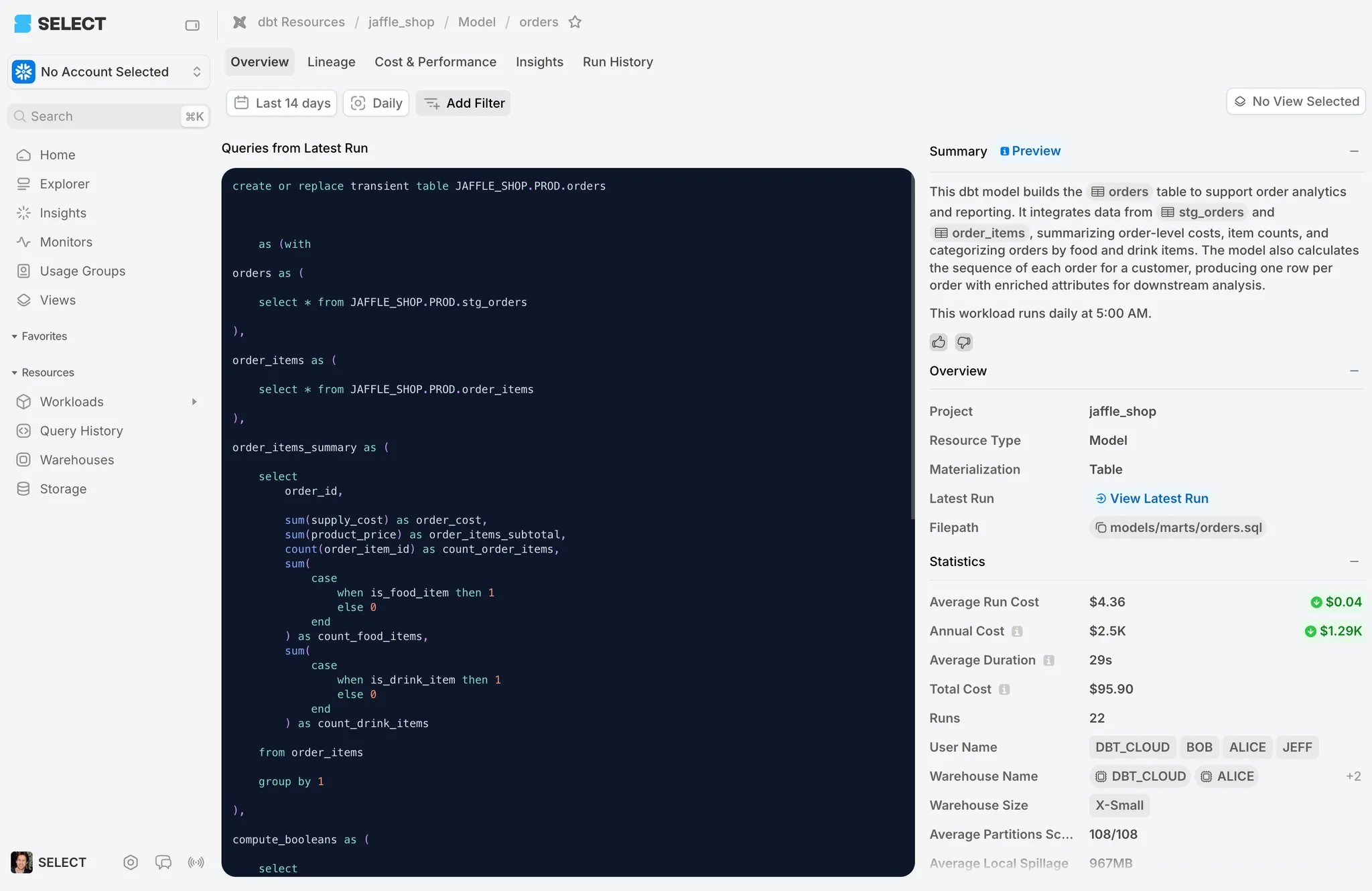
Workload summaries are part of a larger push to provide SELECT users with better explainability and more direct actions you can take to improve performance and minimize costs. This feature is currently in preview, so we ask you to verify important details before making critical decisions based on these summaries. Leave us feedback so we can improve the feature!
Other Things We shipped
- 🚀 You can now edit the team memberships in the Settings page, under both the Users and Invitations tables
- 🪄 We improved the logic in our Unused table insights to better handle new tables and to provide more accurate estimated savings
- 🐛 We've fixed the account-level settings to properly reflect the currently selected account
Up next.Previous Changelog Entries.
