
← Back
Added global search to quickly find any resource in your Snowflake account
Tuesday, April 08, 2025
Quickly find a table, workload, or other resource by clicking “Quick Search” on the left navigation bar or pressing ⌘K/Ctrl+K. You can filter to specific resource types, databases and schemas. You can sort resources alphabetically or by annual cost. Use the arrow keys to see more context about each result from your search, and press enter or click to go to that resource’s page.
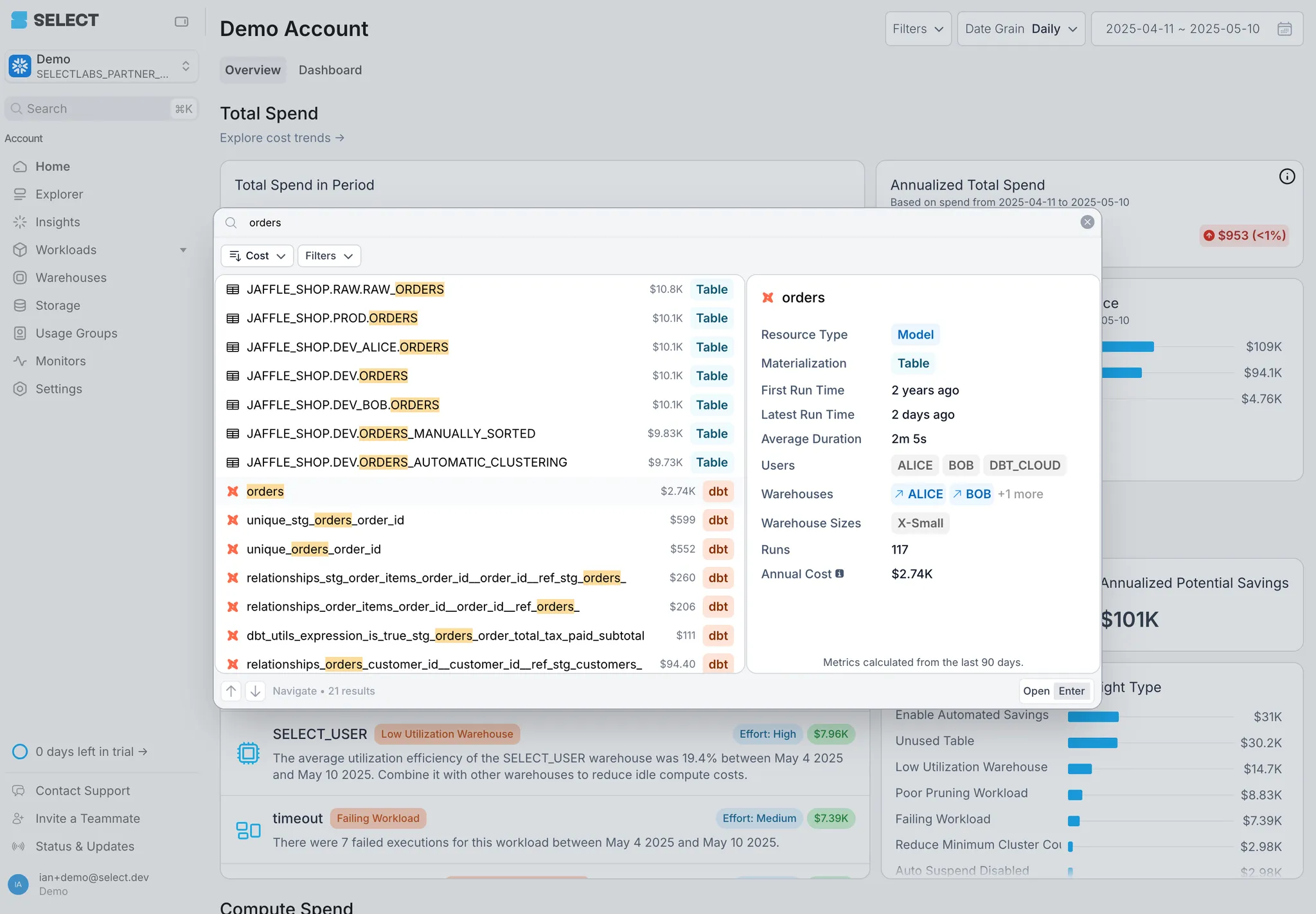
Other Things We Shipped
- 🪄 Automatically create an email integration and destination for new customers
- 🪄 Added better defaults out of the box for monitor configuration
- 🐛 Fix broken link on Looker dashboard page
Up next.Previous Changelog Entries.
