
← Back
See last sync time for your account
Thursday, November 23, 2023
As of today, SELECT syncs your Snowflake metadata once per day at 3AM UTC. If you’re ever curious why data is not showing up for a particular day or hour, you can now check when your account was last synced at the bottom of the side bar.

If you hover over the info icon, we’ll show the detailed timestamps for when the sync last finished, and when we have data up until.
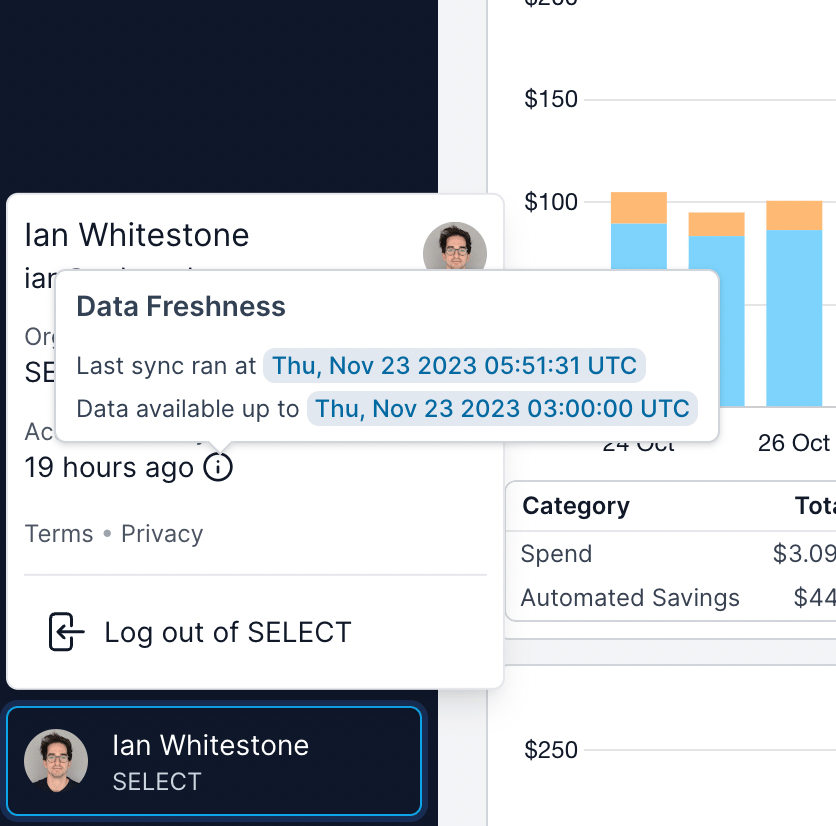
Up next.Previous Changelog Entries.
