Added global search to quickly find any resource in your Snowflake account
- Date
 Greg FinleySoftware Engineer at SELECT
Greg FinleySoftware Engineer at SELECT
Quickly find a table, workload, or other resource by clicking “Quick Search” on the left navigation bar or pressing ⌘K/Ctrl+K. You can filter to specific resource types, databases and schemas. You can sort resources alphabetically or by annual cost. Use the arrow keys to see more context about each result from your search, and press enter or click to go to that resource’s page.
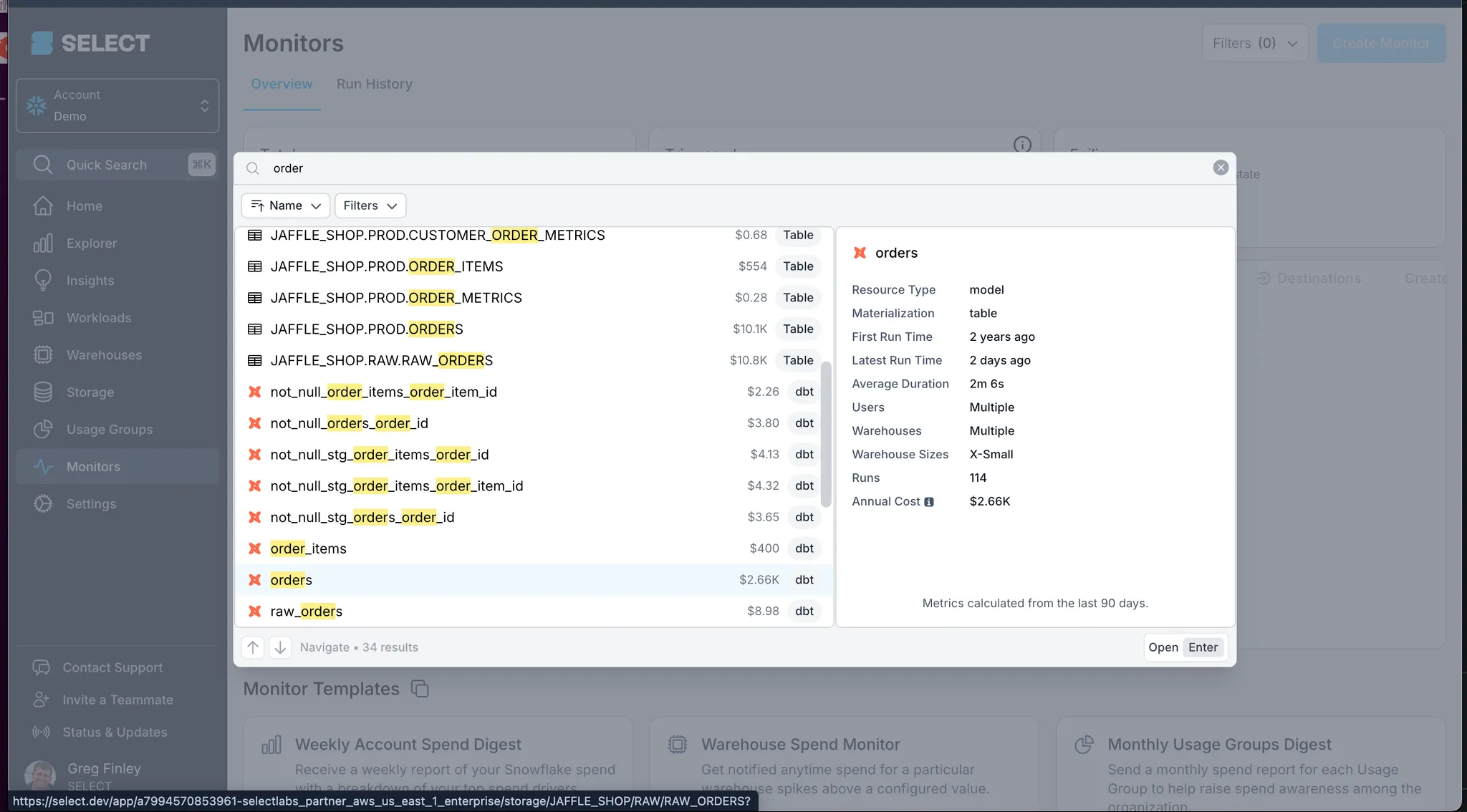

Greg Finley
Software Engineer at SELECT
Greg is a software engineer at SELECT based in San Francisco, California.
Get up and running with SELECT in 15 minutes.
Snowflake optimization & cost management platform
Gain visibility into Snowflake usage, optimize performance and automate savings with the click of a button.